價格:免費
更新日期:2014-01-19
檔案大小:23 MB
目前版本:1.3.1
版本需求:需要 iOS 5.1 或以上版本。與 iPhone、iPad 及 iPod touch 相容。
支援語言:丹麥文, 俄文, 匈牙利文, 土耳其文, 巴克摩文挪威文, 希臘文, 德語, 捷克文, 斯洛伐克文, 日語, 法文, 波蘭文, 瑞典文, 簡體中文, 繁體中文, 羅馬尼亞文, 義大利文, 芬蘭文, 英語, 荷蘭文, 葡萄牙文, 西班牙文, 韓語, 克羅埃西亞文, 愛沙尼亞文, 保加利亞文

Acer Remote lets you remotely control your PC’s Mouse, keypad, Media Player, PowerPoint, Windows 8 UI via iPhone/iPad. A remote laser pointer is also supported.
Acer Remote App requires Acer Remote desktop AP to pare with. Only Acer all-in-one and Acer desktop PC are eligible for paring with Acer Remote App.
[Features]
Touch Pad Control
- Touch sensitivity adjustment
- Touch Gesture: Zoom-in/out
- Scroll bar ( Up/down)
- Mouse click (Left/Right)
Keypad control
- Support user keypad
- Texts key-in
- Voice key-in
- Hand writing

- Upload texts
- Document editing (Backspace/Enter)
Windows 8 Metro UI Control
- 5-Direction Key ( Up/Down/Right/Left/Enter)
- Switch launched apps
- Exit app
- Charm bar
- Up/Down menu bar
- Back to Metro UI
- Search for app
PowerPoint Control
- Playback/Pause slideshow
- Next/Previous slide

- Exit full-screen playback
- Laser Pointer On/OFF
- Go to slide
Laser Pointer Control
- Laser Pointer On/OFF
- Press Laser pointer icon to enable G-sensor
- Laser Pointer sensitivity adjustment
Media control
- Playback/Pause
- Next/Previous
- Fast forward/rewind
- Stop
- Random
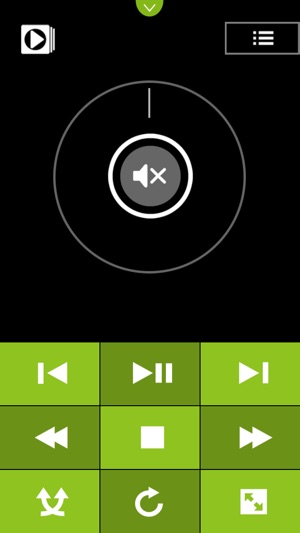
- Repeat
- Full screen
- Supported Players: Windows Media Player/Acer Clear.fi/CyberLink PowerDVD

支援平台:iPhone, iPad
